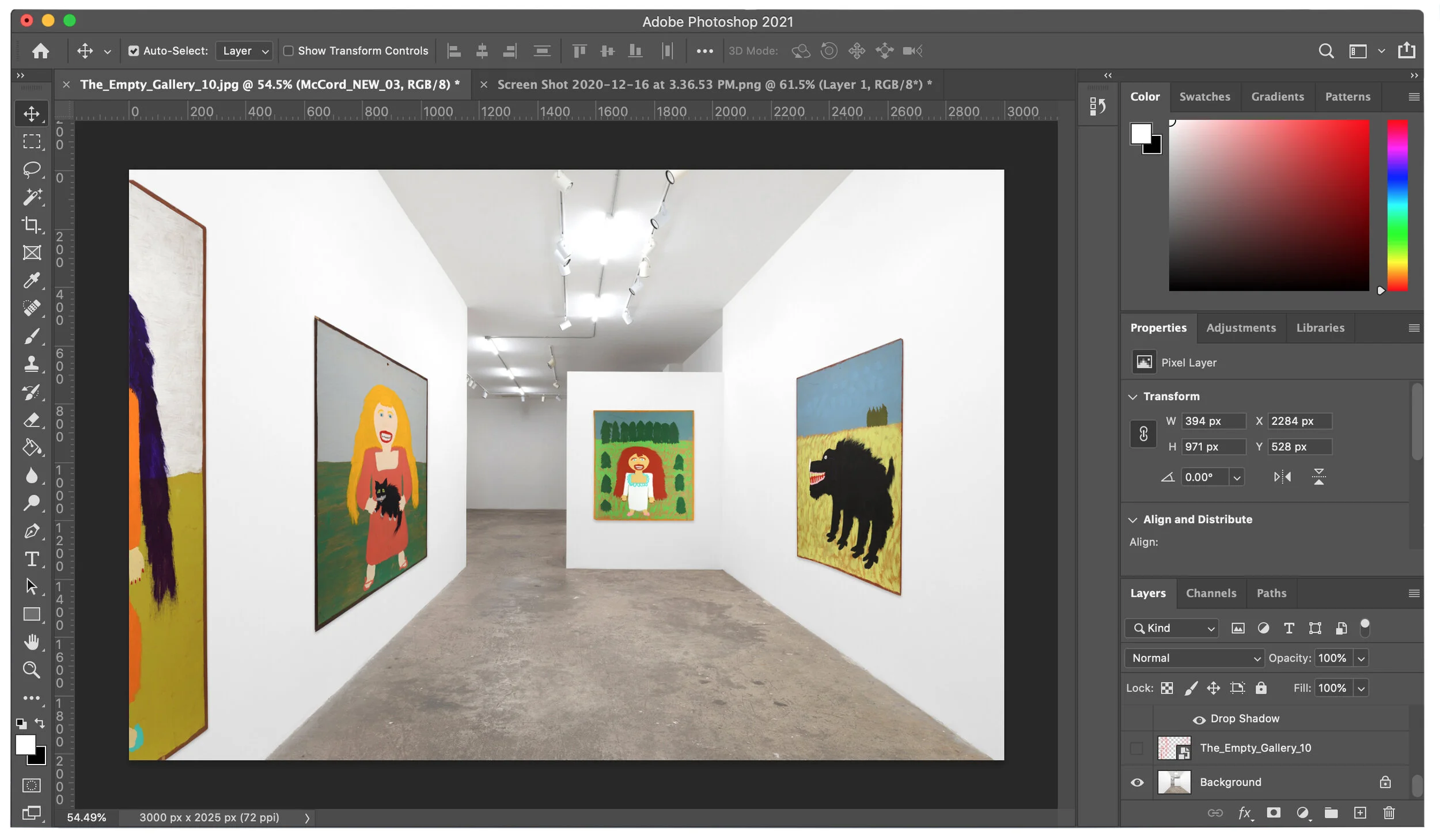2. READ through all of the submission rules, guidelines and information on how to collaborate.
4A. ADD YOUR OWN ARTWORK INTO (or otherwise manipulate) your selected “Group Show” image in Photoshop.
4B. Also use the optional downloadable Guidelines Layer to make sure your images are in perspective if desired.
5. DO NOT CHANGE the SIZE or FORMAT of the original photograph. Images that are not in the original format will not be considered for the online show
6. SAVE your work as a JPEG or GIF with the file name in this format: Artist_Name_Group_Show.jpeg. For example: Joe_Smith_Group_Show.jpeg (Your submission must be titled correctly for us to post!)
6b. If you are submitting a video piece, please send us a JPEG thumbnail image to link to your provided YouTube or Vimeo link.
7. RETURN your SUBMISSION to: groupshow@shrine.nyc
8. REMEMBER: ONLY ONE SUBMISSION PER ARTIST and your attached file must be titled correctly for us to post.
9. SHRINE will share your images onto the Group Show webpage as quickly as we can, and we will credit each Artist posted for their Submission.
10. Please feel free to POST your finished image on Instagram and TAG @shrinenyc